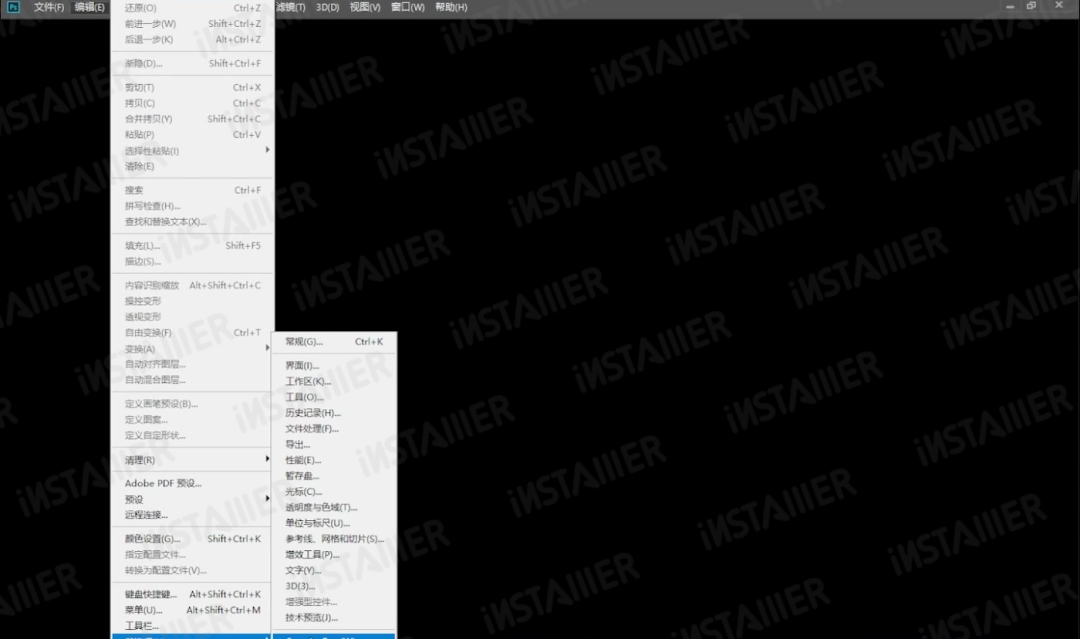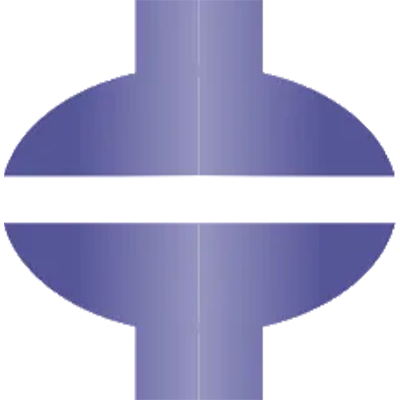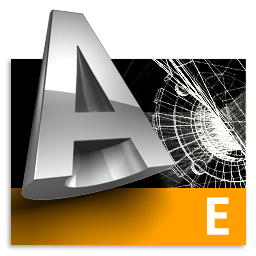Photoshop vCC 2018
Adobe Photoshop CC 2018中文版安装激活教程免费下载
文件大小
1.51GB
下载次数
70
软件状态
破解版
系统要求
Windows
软件介绍
#软件安装图文教程
[安装注意]:安装前请关闭网络、杀毒软件和防火墙,否则易安装失败。
1.将文件夹解压后双击打开,找到Setup鼠标右键点击选择以管理员身份运行。
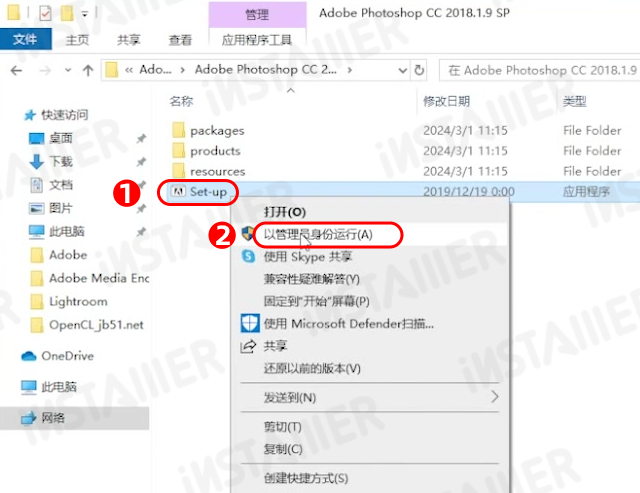
2.不建议安装C盘,点击文件夹图标,选择更改位置。

3.点击除C盘外的盘符并新建文件夹“Adobe”点击确定。
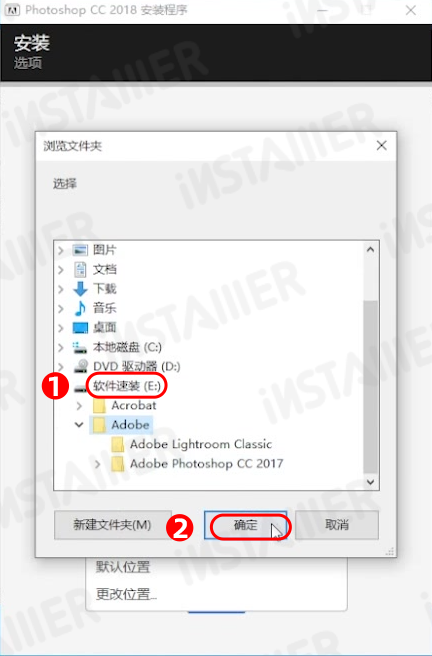
4.点击继续。

5.等待安装即可。

6.点击关闭。
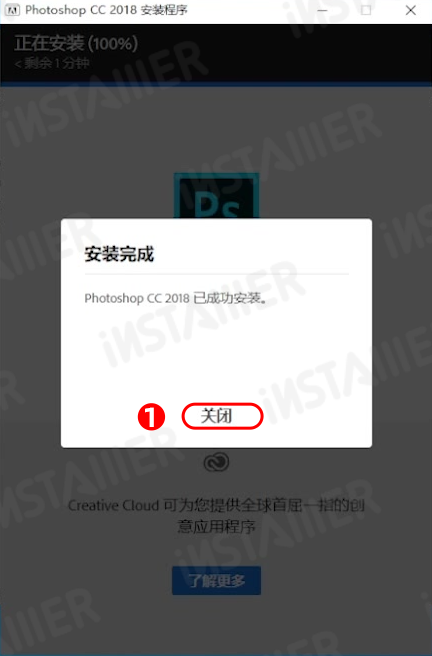
7.安装完成。